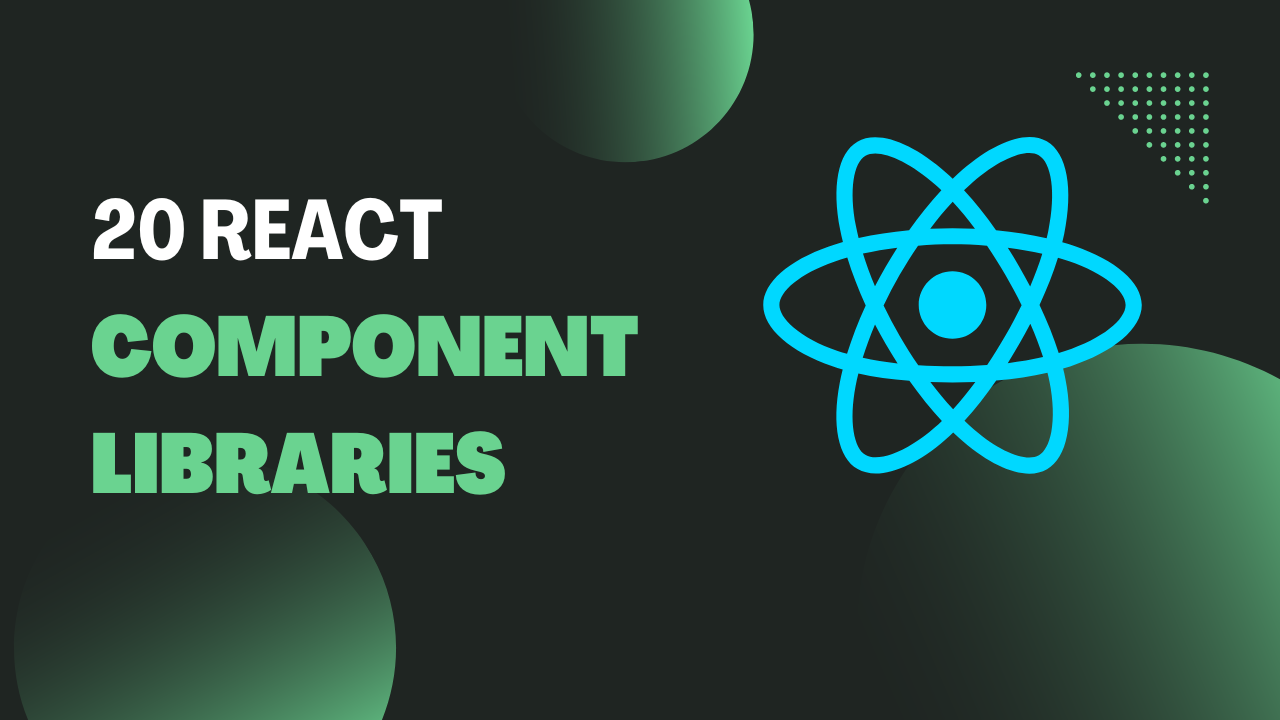React UI component libraries play a crucial role in modern web development, allowing developers to create engaging and visually appealing user interfaces with ease. By leveraging these libraries, developers can save time and effort by utilizing pre-built, customizable components. In this article, we will explore the top 20 React UI components libraries, discussing their features, advantages, and how to effectively use them in your projects.
👉 👉 React Interview Questions
👉 👉 Vue JS Interview Questions
👉👉 Javascript Interview Questions
Table of Contents
Introduction to React UI Components Libraries
React UI components libraries are collections of reusable user interface elements specifically designed for React applications. These libraries provide a wide range of components, including buttons, forms, modals, navigation menus, and more. They simplify the development process by offering ready-to-use components that adhere to best practices in terms of accessibility, responsiveness, and overall user experience.
Importance of UI Components in React Development
UI components are the building blocks of a user interface. They enable developers to create consistent and visually appealing designs across an application. Using UI components libraries in React development offers several benefits:
- Efficiency: UI components libraries provide pre-built components that can be easily integrated into projects, saving development time and effort.
- Consistency: By utilizing UI components, developers ensure a consistent look and feel throughout the application, enhancing the user experience.
- Customization: Most UI components libraries allow for customization, enabling developers to adapt the components to fit the specific design requirements of their projects.
- Community Support: Popular UI components libraries have active communities that provide support, documentation, and frequent updates, ensuring reliability and continuous improvement.
Criteria for Selecting UI Components Libraries
When choosing a UI components library for your React project, it’s essential to consider certain criteria to ensure it aligns with your project’s requirements:
- Compatibility: Ensure the library is compatible with the version of React you are using.
- Documentation: Look for comprehensive and up-to-date documentation that provides clear usage instructions and examples.
- Community Support: Check if the library has an active community, as this ensures ongoing support and timely bug fixes.
- Customizability: Evaluate the level of customization available for the components to ensure they can be tailored to match your project’s design.
- Performance: Consider the library’s performance impact on your application, such as bundle size and rendering efficiency.
Now let’s dive into the top 20 React UI components libraries that have gained popularity and recognition among developers.
Top React UI Components Libraries
- Material-UI: A widely-used library that implements Google’s Material Design guidelines, offering a vast collection of customizable components.
- Ant Design: A comprehensive library with a rich set of components inspired by the design language of Ant Financial.
- React Bootstrap: Combines the power of React and Bootstrap, providing a range of responsive and mobile-friendly components.
- Semantic UI React: Integrates Semantic UI with React, offering a semantic and intuitive set of components.
- Blueprint: A UI toolkit for building complex and data-dense interfaces, with a focus on simplicity and ease of use.
- Chakra UI: A highly customizable component library that emphasizes accessibility and developer experience.
- Tailwind CSS: Although primarily a CSS framework, Tailwind CSS also offers a set of pre-built React components.
- Evergreen: A library of React UI components designed for building modern and scalable user interfaces.
- Rebass: A lightweight library for building responsive and accessible React applications, providing a set of customizable components.
- PrimeReact: A collection of rich and responsive UI components for React applications, with extensive theming options.
- React Virtualized: A library for efficient rendering of large lists and tabular data, optimizing performance and memory usage.
- React DnD: Allows the implementation of drag and drop functionality in React applications, making it easy to build interactive interfaces.
- React Router: A routing library for React applications, enabling navigation and URL management.
- Formik: A library that simplifies form handling in React, providing a set of utilities and components for form validation and management.
- React Helmet: Helps manage the document head of React applications, allowing dynamic updates to page titles, meta tags, and more.
- React Query: A powerful library for managing asynchronous data fetching and caching in React applications.
- React Select: Offers a flexible and customizable dropdown component for React, supporting various selection options.
- React Datepicker: Provides a user-friendly date picker component with a wide range of customization options.
- React Modal: Simplifies the creation of modals and overlays in React applications, allowing for easy display of additional content.
- React Toastify: A notification library for React that provides elegant and customizable toast notifications.
Comparison of Key Features and Advantages
Each React UI components library has its own unique features and advantages. It’s important to evaluate these aspects based on your project requirements to choose the most suitable library. Here’s a comparison of some key features:
- Material-UI: Extensive customization options, comprehensive theming support, and excellent community support.
- Ant Design: Rich set of components, support for internationalization, and a wide range of design resources.
- React Bootstrap: Bootstrap’s familiar and robust component library, integration with React ecosystem, and responsive design.
- Semantic UI React: Semantic and intuitive components, wide browser support, and accessibility-focused design.
- Blueprint: Focus on data-dense interfaces, simplicity in usage, and seamless integration with React applications.
- Chakra UI: Highly customizable components, built-in design system, and excellent developer experience.
Remember to consider other factors like project requirements, learning curve, and community support when selecting the most suitable library.
How to Use React UI Components Libraries
Using React UI components libraries involves a few steps to integrate them into your projects:
Installation and Setup
- Install the library using a package manager like npm or yarn.
- Add the necessary dependencies to your project’s package.json file.
- Run the appropriate command to install the dependencies.
Importing and Implementing Components
- Import the required component(s) from the library into your React component.
- Use the imported components in your JSX code, passing any necessary props.
Customization and Styling
- Refer to the library’s documentation to understand the available customization options.
- Apply custom styles and modify component behavior as needed, using the provided APIs or CSS.
Best Practices for Working with UI Components Libraries in React
To make the most of React UI components libraries, consider the following best practices:
- Keep components modular: Break down complex UIs into smaller, reusable components for easier maintenance and flexibility.
- Follow component-specific guidelines: Each library may have its own guidelines for usage and customization. Refer to the documentation for best practices.
- Stay up to date: Regularly update the library to benefit from bug fixes, performance improvements, and new features.
- Consider performance: Optimize component rendering and ensure minimal impact on application performance. Evaluate bundle size and use code splitting where necessary.
- Accessibility matters: Ensure the components you use meet accessibility standards and guidelines. Test for accessibility using tools like Lighthouse.
Conclusion (React UI component libraries)
React UI components libraries provide developers with a wide range of pre-built and customizable components, enabling them to create visually appealing and user-friendly interfaces efficiently. In this article, we explored the top 20 React UI component libraries, highlighting their features, advantages, and best practices for integration. By leveraging these libraries, developers can streamline the development process and deliver high-quality user experiences.
FAQs (React UI component libraries)
Q1.Can I use multiple UI components libraries in the same project?
Yes, it’s possible to use multiple UI components libraries in the same project. However, it’s essential to manage dependencies and ensure compatibility between the different libraries.
Q2.Are these UI components libraries free to use?
Most of the React UI components libraries mentioned in this article are open-source and free to use. However, some libraries may offer additional premium features or licenses for commercial use.
Q3.Can I customize the UI components to match my project’s design?
Yes, most React UI components libraries provide customization options. You can modify the appearance, behavior, and styling of the components to match your project’s design requirements.
Q4.Are these UI components libraries actively maintained?
Yes, the mentioned libraries have active communities and are regularly maintained. It’s important to check their documentation, GitHub repositories, and release history to ensure their continued support.
Q5.How can I contribute to these UI components libraries?
If you are interested in contributing to the development of these libraries, you can visit their respective GitHub repositories and explore the contribution guidelines. You can help by submitting bug reports, feature requests, or even code contributions.