React is a popular JavaScript library for building user interfaces. React has gained immense popularity among developers due to its component-based architecture and efficient rendering techniques.
Whether you are a beginner or an experienced React developer, having a good understanding of React interview questions can greatly enhance your chances of success in a job interview. Let’s dive into the key concepts and topics you should be familiar with.
👉 👉 Top 100 Javascript Interview Questions
👉 👉 Top 100 Angular Interview Questions
👉 👉 Top 100 Vue Js Interview Questions
Table of Contents
1. What is React?
React is a popular JavaScript library for building user interfaces. It was developed by Facebook and is widely used for creating interactive and reusable UI components. React follows a component-based architecture, where the UI is divided into small, reusable components that are composed together to create complex UIs. React makes it easier to build fast, scalable, and maintainable web applications.
2. What are the key features of React?
React comes with several key features that make it a powerful tool for front-end development. Some of its key features include:
- Virtual DOM: React uses a virtual DOM to efficiently update and render the UI, resulting in better performance.
- Component-based architecture: React follows a component-based approach, promoting reusability and modularity in UI development.
- JSX: React uses JSX (JavaScript XML) syntax, which allows developers to write HTML-like code within JavaScript.
- Unidirectional data flow: React follows a unidirectional data flow, making it easier to track and manage state changes.
- Reusable components: React components are highly reusable, allowing developers to create complex UIs by combining smaller components.
- Developer tools: React comes with a set of developer tools that help in debugging and inspecting React applications.
3. What is JSX?
JSX stands for JavaScript XML and is an extension to the JavaScript language. It allows developers to write HTML-like code within JavaScript, making it easier to create and manipulate React elements. JSX is not a requirement for using React, but it is commonly used because of its simplicity and readability. Under the hood, JSX is transpiled into regular JavaScript by tools like Babel before it can be executed by the browser.
4. How does React differ from other JavaScript frameworks?
React differs from other JavaScript frameworks in several ways. Here are a few notable differences:
- Virtual DOM: React uses a virtual DOM, which improves performance by minimizing the number of direct DOM manipulations.
- Component-based: React follows a component-based architecture, promoting reusability and modularity in UI development.
- One-way data binding: React follows a unidirectional data flow, making it easier to track and manage state changes.
- JSX syntax: React uses JSX, allowing developers to write HTML-like code within JavaScript.
- Focused on the view layer: React is primarily focused on the view layer of an application, while other frameworks like Angular provide a complete MVC framework.
- Large community: React has a large and active community, providing extensive support and a rich ecosystem of libraries and tools.
5. Explain the virtual DOM in React.
The virtual DOM is a key concept in React. It is a lightweight representation of the actual DOM (Document Object Model) that React maintains. When there are updates to the state or props of a component, React creates a new virtual DOM tree and compares it with the previous one. It then calculates the minimal number of changes required to update the actual DOM and applies those changes efficiently. This approach minimizes expensive direct DOM manipulations, resulting in better performance.
6. What are React components?
React components are the building blocks of a React application. A component is a reusable, self-contained piece of code that encapsulates a specific functionality and renders a part of the user interface. Components can be composed together to create complex UIs. There are two types of components in React:
- Functional components: These are stateless components written as JavaScript functions. They receive props as input and return React elements to describe what should be rendered.
- Class components: These are stateful components written as ES6 classes. They have additional features such as lifecycle methods and the ability to manage state.
7. What is the significance of state in React?
State is a fundamental concept in React that represents the internal data of a component. It allows components to manage and track changes to their data over time. When the state of a component changes, React automatically re-renders the component to reflect the updated state. State is typically used to store and update data that can change during the lifetime of a component, such as user input, API responses, or UI interactions.
8. What are props in React?
Props (short for properties) are a mechanism for passing data from a parent component to its child components. Props are read-only and cannot be modified by the child components. They are used to configure and customize child components based on the requirements of the parent component. Props are passed as attributes to the child component and can include various types of data, such as strings, numbers, objects, or even functions.
9. What is the purpose of the render() method in React?
The render() method is a lifecycle method in React that is responsible for rendering the component’s UI. It returns a React element, which describes what should be displayed on the screen. The render() method is called whenever the state or props of a component change. React uses the returned React element to update the actual DOM and reflect the changes in the user interface.
10. What is the difference between controlled and uncontrolled components?
In React, controlled components and uncontrolled components are two approaches to handling form inputs:
- Controlled components: In controlled components, the value of the input element is controlled by the component’s state. The component handles the onChange event and updates its state accordingly. This allows React to have full control over the value and enables additional validation and manipulation of the input data.
- Uncontrolled components: In uncontrolled components, the value of the input element is handled by the DOM itself. The component does not manage the state of the input. Instead, the value is read directly from the DOM when needed. Uncontrolled components are simpler to implement but offer less control and flexibility compared to controlled components.
11. How can you conditionally render components in React?
React provides several ways to conditionally render components based on certain conditions. Some common techniques include:
- if statements: You can use regular JavaScript if statements or the ternary operator to conditionally render components. For example:
if (condition) {
return <Component />;
} else {
return <AnotherComponent />;
}
- && operator: You can use the && operator to conditionally render a component. If the condition is false, the component will not be rendered. For example:
{showComponent && <Component />}- ternary operator: The ternary operator can be used to conditionally render different components based on a condition. For example:
{condition ? <ComponentA /> : <ComponentB />}These techniques allow you to dynamically show or hide components based on certain conditions or user interactions.
12. Explain the concept of lifecycle methods in React.
Lifecycle methods are special methods provided by React that allow you to hook into different stages of a component’s lifecycle. They provide opportunities to perform certain actions at specific times during the component’s life. The lifecycle of a component consists of three main phases:
- Mounting phase: This phase occurs when a component is being created and inserted into the DOM. The lifecycle methods associated with this phase are:
- constructor(): The constructor is called when a component is being initialized. It is used to set up the initial state and bind event handlers.
- render(): The render method is responsible for rendering the component’s UI.
- componentDidMount(): This method is called after the component has been rendered for the first time. It is often used to initiate API calls or subscribe to events.
- Updating phase: This phase occurs when a component’s state or props change. The lifecycle methods associated with this phase are:
- shouldComponentUpdate(): This method allows you to optimize the component’s performance by deciding whether a re-render is necessary.
- render(): The render method is called to update the component’s UI.
- componentDidUpdate(): This method is called after the component has been updated and re-rendered.
- Unmounting phase: This phase occurs when a component is being removed from the DOM. The lifecycle method associated with this phase is:
- componentWillUnmount(): This method is called just before the component is unmounted and destroyed. It is used to clean up any resources or subscriptions.
Lifecycle methods provide developers with hooks to perform actions at specific stages of a component’s life and are crucial for managing component behavior and resources.
13. What are React hooks?
React hooks are functions that allow you to use state and other React features without writing class components. They were introduced in React 16.8 as a way to write reusable and stateful logic in functional components. Hooks provide an alternative to using class components and simplify the management of state and side effects in React applications.
14. What is the useState hook used for?
The useState hook is a built-in hook in React that allows functional components to have state. It is used to add stateful logic to functional components without the need for class components. The useState hook takes an initial value as its argument and returns an array with two elements: the current state value and a function to update the state. By calling the state updating function, React will re-render the component and update the state accordingly.
Here’s an example of how the useState hook is used:
import React, { useState } from 'react';
function Counter() {
const [count, setCount] = useState(0);
return (
<div>
<p>Count: {count}</p>
<button onClick={() => setCount(count + 1)}>Increment</button>
</div>
);
}
In this example, the useState hook is used to add a count state to the Counter component. The count value is displayed in a paragraph element, and the button’s onClick event updates the count state when clicked.
15. How do you handle forms in React?
Handling forms in React involves managing the state of form inputs and handling form submissions. Here’s a step-by-step approach to handling forms in React:
- Setting up the initial state: Define an initial state object that holds the values of the form inputs.
- Binding event handlers: Create event handler functions to handle changes in the form inputs. These functions will update the state with the new values.
- Rendering the form: Render the form component with the necessary input fields and event handlers. Bind the value of each input field to the corresponding state value.
- Updating the state: When a user enters input in a form field, the onChange event handler will be triggered. Update the state with the new value using the event target’s value property.
- Handling form submissions: When the user submits the form, handle the onSubmit event by preventing the default form submission behavior. Instead, perform the necessary operations, such as validation or API requests, based on the form input values.
By following these steps, you can effectively handle forms in React and manage the state of form inputs.
16. What is Redux and how does it work with React?
Redux is a predictable state container for JavaScript applications. It is often used in combination with React to manage the application state. Redux follows a unidirectional data flow pattern and provides a centralized store to hold the application state. React components can access the state from the Redux store and dispatch actions to update the state.
Here’s a simplified overview of how Redux works with React:
- Store: The Redux store holds the application state. It is a single source of truth for the entire application.
- Actions: Actions are plain JavaScript objects that represent an intention to change the state. They are dispatched from React components to the Redux store.
- Reducers: Reducers are pure functions that define how the state should change in response to an action. They take the current state and an action as input and return a new state.
- Dispatching actions: React components can dispatch actions to the Redux store using the dispatch function provided by the Redux library.
- Updating the state: When an action is dispatched, the reducers handle the action and update the state accordingly. The updated state is then stored in the Redux store.
- Connecting React components: React components can connect to the Redux store using the
connectfunction provided by the React Redux library. This allows components to access the state and dispatch actions.
By using Redux with React, you can manage the state of your application in a predictable and centralized manner.
17. What is React Router and how does it work?
React Router is a popular library for handling routing in React applications. It provides a declarative way to define routes and navigate between different components based on the current URL. React Router works by mapping different routes to corresponding React components.
Here’s a basic example of how React Router works:
- Router setup: Install the React Router library and set up a router component in your application. This can be done using the BrowserRouter or HashRouter component from React Router.
- Route configuration: Define the routes in your application by using the Route component from React Router. Each Route component specifies a path and the component to render when that path matches the current URL.
- Route rendering: Place the Route components in the appropriate location in your application’s component hierarchy. React Router will render the corresponding component when the URL matches the specified path.
- Navigation: React Router provides several navigation components, such as Link and NavLink, to navigate between different routes. These components generate anchor tags with the appropriate href attribute, ensuring that the application’s URL is updated correctly.
By using React Router, you can create a multi-page application experience within a single-page React application.
18. How do you handle errors in React?
Error handling in React involves capturing and displaying errors that occur during the execution of a component. Here are some common techniques for handling errors in React:
- Error boundaries: Error boundaries are React components that catch JavaScript errors anywhere in their child component tree. By defining an error boundary component, you can gracefully handle errors and display fallback UI instead of the entire application crashing.
- Try-catch blocks: For asynchronous code or specific parts of a component, you can use try-catch blocks to catch errors and handle them within the component. This can be useful for handling errors in specific sections of code or when interacting with external APIs.
- Error handling libraries: There are libraries, such as Sentry or Bugsnag, that provide error monitoring and reporting for React applications. These libraries can capture errors that occur in production and provide detailed information for debugging and analysis.
It’s important to handle errors effectively in React applications to provide a better user experience and prevent potential crashes.
19. What are React hooks used for?
React hooks are used for a variety of purposes in React applications. Some common use cases for React hooks include:
- State management: React hooks, such as useState, allow functional components to have local state, eliminating the need for class components in many cases.
- Side effects: Hooks like useEffect enable components to perform side effects, such as fetching data from an API, subscribing to events, or updating the document title.
- Context management: The useContext hook allows components to consume values from React’s context without nesting multiple levels of components.
- Custom hooks: Custom hooks are a powerful way to reuse stateful logic across multiple components. They encapsulate complex logic and make it easy to share and reuse code.
- Performance optimization: Hooks like useMemo and useCallback help optimize component performance by memoizing expensive computations and preventing unnecessary re-renders.
React hooks provide a flexible and intuitive way to enhance functional components with state and other features traditionally associated with class components.
20. What is React Native and how does it differ from React?
React Native is a framework for building mobile applications using JavaScript and React. While React is primarily used for building web applications, React Native allows developers to build native mobile apps for iOS and Android platforms.
Here are some key differences between React and React Native:
- Target platform: React is used for building web applications that run in the browser, while React Native is used for building mobile applications that run natively on iOS and Android devices.
- User interface: React uses HTML and CSS to create the user interface, whereas React Native uses native UI components specific to each platform. This allows React Native apps to have a more native look and feel.
- Access to device features: React Native provides access to device-specific features, such as camera, geolocation, and push notifications, through JavaScript APIs. React does not have direct access to these features since it primarily runs in the browser.
- Development process: With React Native, developers can write code once and deploy it on both iOS and Android platforms, reducing the development time and effort. React apps, on the other hand, require separate codebases for different platforms.
Despite these differences, React and React Native share many similarities in terms of component-based architecture, JSX syntax, and the use of React hooks for state management.
21. What is the virtual DOM in React?
The virtual DOM is a key concept in React that allows for efficient and optimized updates to the actual DOM. Instead of directly manipulating the real DOM, React uses a virtual representation of the DOM, which is a lightweight copy of the actual DOM tree.
Here’s how the virtual DOM works in React:
- Render virtual DOM: When a component’s state or props change, React re-renders the component and creates a new virtual DOM representation.
- Diffing: React performs a diffing process to compare the new virtual DOM with the previous virtual DOM. It identifies the differences or changes between the two representations.
- Update the real DOM: React applies the identified changes to the real DOM in the most efficient way possible. It only updates the necessary parts of the DOM, minimizing the number of manipulations needed.
By using the virtual DOM, React reduces the number of direct manipulations to the actual DOM, which can be costly in terms of performance. The virtual DOM allows React to efficiently update the UI and provide a smooth user experience.
22. What is JSX in React?
JSX is a syntax extension for JavaScript that allows you to write HTML-like code within JavaScript. It is commonly used in React to describe the structure and content of components. JSX makes it easier to write and understand the component’s markup and allows for the use of JavaScript expressions within the markup.
Here’s an example of JSX code in React:
import React from 'react';
function Greeting() {
const name = 'John';
return <h1>Hello, {name}!</h1>;
}
In this example, the JSX expression <h1>Hello, {name}!</h1> represents a heading element with the text “Hello, John!”. The {name} is a JavaScript expression that evaluates to the value of the name variable.
JSX is transpiled into regular JavaScript by a build tool like Babel before it is executed in the browser. This allows developers to write HTML-like code while leveraging the power of JavaScript in React components.
23. What is the role of keys in React lists?
Keys play a crucial role in React when rendering lists of elements. They help React identify which items have changed, been added, or been removed in a list, allowing for efficient updates and minimal re-rendering.
Here’s why keys are important in React lists:
- Element identification: Keys provide a unique identifier for each element in a list. React uses keys to differentiate between different elements and determine their state during updates.
- Efficient updates: When the order of items in a list changes, React uses the keys to determine the minimum number of changes required to update the DOM. It avoids re-rendering the entire list and only makes necessary updates.
- Stable component identity: Keys help maintain the identity of components across renders. Without keys, React may mistakenly re-create components, leading to loss of component state and poor performance.
It’s important to assign a unique and stable key to each element in a list. Using index as keys should be avoided as it can cause issues when the list order changes or items are added or removed. Instead, use unique identifiers or keys associated with the data being rendered.
24. How can you optimize performance in React?
Optimizing performance in React involves several techniques to ensure that your application runs smoothly and efficiently. Here are some strategies for improving performance in React:
- Memoization: Use the
useMemohook to memoize expensive computations or the results of function calls. This prevents unnecessary re-computation and improves performance. - Component lazy loading: Utilize code splitting and dynamic imports to load components lazily. This allows you to only load the components when they are needed, reducing the initial bundle size and improving load times.
- Virtualized lists: For long lists, use libraries like
react-windoworreact-virtualizedto render only the visible items, rather than rendering the entire list. This significantly reduces the number of DOM elements and improves rendering performance. - Debouncing and throttling: Use techniques like debouncing and throttling to limit the frequency of expensive operations, such as handling scroll or resize events. This prevents unnecessary computations and reduces the strain on the browser.
- Optimized re-renders: Analyze the components in your application and ensure that only the necessary components re-render when there are updates. Use the
React.memohigher-order component orReact.memoizedcustom hook to memoize component rendering.
By implementing these performance optimization techniques, you can ensure that your React application delivers a smooth and responsive user experience.
25. What is prop drilling in React?
Prop drilling in React refers to the process of passing props through multiple levels of nested components, even when intermediate components do not need those props. Prop drilling can occur when components in a tree structure need to access shared data or invoke functions from a common ancestor.
While prop drilling can work, it can lead to issues such as cluttered code, reduced maintainability, and difficulties in refactoring. To mitigate these issues, there are alternative patterns that can be used, such as:
- Context API: Use React’s Context API to create a shared context that can be accessed by descendant components without the need for intermediate prop passing. Context provides a clean and efficient way to share data or functions across components.
- State management libraries: Utilize state management libraries like Redux or MobX to centralize the state of your application. These libraries provide a global state that can be accessed by any component without prop drilling.
- Render props: Use the render props pattern, where a component accepts a function as a prop, allowing it to pass necessary data or functions down to its children. This pattern helps avoid prop drilling and provides a clean way to share functionality.
By adopting these patterns, you can minimize prop drilling and create a more maintainable and scalable React application.
26. How does React handle forms?
React provides several features and techniques for handling forms in a declarative and controlled manner. Here’s an overview of how React handles forms:
- Form element: Start by wrapping your form elements, such as input fields and buttons, in a
<form>element. This allows React to capture form events like submit and manage form state. - Controlled components: In React, form inputs are typically controlled components, where their value is controlled by the component’s state. You need to provide an
onChangeevent handler to update the component state whenever the input value changes. - State management: Define a state variable to hold the form data and update it as the user interacts with the form inputs. React’s
useStatehook is commonly used for this purpose. - Event handling: Handle the form submission by providing an
onSubmitevent handler to the<form>element. This event handler should prevent the default form submission behavior, process the form data, and perform any necessary actions. - Validation: Implement form validation by checking the form data against specific criteria. You can use conditional rendering to display error messages or apply CSS classes based on the validation results.
By following these practices, React enables you to build interactive and controlled forms that provide a seamless user experience.
27. What are React components?
React components are the building blocks of a React application. They are reusable, self-contained pieces of code that encapsulate specific functionality and can be composed together to create complex UIs. Components can represent parts of the user interface, such as buttons, forms, or entire sections of a web page.
There are two types of React components:
- Functional components: These are JavaScript functions that accept props as input and return JSX to describe the UI. Functional components are simpler and easier to understand, and they support the use of React hooks.
- Class components: These are ES6 classes that extend the
React.Componentclass. Class components have additional features, such as lifecycle methods and local state management. However, with the introduction of hooks, functional components are now the preferred approach in most cases.
Here’s an example of a functional component in React:
import React from 'react';
function Button(props) {
return <button onClick={props.onClick}>{props.label}</button>;
}
In this example, the Button component accepts onClick and label props and renders a button element with the provided label. Components can also have their own internal state, handle events, and interact with other components in the application.
28. How do you pass data between components in React?
In React, data can be passed between components using props. Props allow you to pass data from a parent component to its child components. Here’s how it works:
- Parent component: In the parent component, define the data that you want to pass to the child component. This can be any JavaScript value, such as a string, object, or function.
- Passing props: When rendering the child component, pass the desired data as props. This is done by adding attributes to the child component element, with each attribute representing a prop and its value.
- Accessing props: In the child component, you can access the passed props by referencing them within the component’s function or class definition. The props are accessible as properties of the
propsobject.
Here’s an example of passing data between components using props:
import React from 'react';
function ParentComponent() {
const name = 'John';
return <ChildComponent name={name} />;
}
function ChildComponent(props)29. How does React handle routing?
React itself doesn’t provide a built-in routing solution, but there are several popular libraries available for handling routing in React applications. These libraries allow you to manage different views or pages in your application based on the URL.
Here are two commonly used routing libraries in React:
- React Router: React Router is a widely adopted routing library for React. It provides a declarative API for defining routes and rendering components based on the current URL. React Router supports both client-side and server-side rendering.
- Reach Router: Reach Router is a lightweight routing library specifically designed for React. It focuses on accessibility and simplicity while providing powerful routing capabilities. Reach Router is a good choice for small to medium-sized applications.
With these routing libraries, you can define routes in your application and associate them with specific components. When the user navigates to a particular URL, the corresponding component is rendered, allowing you to create a multi-page experience within your React application.
30. What are React hooks?
React hooks are functions that allow you to use state and other React features in functional components. Hooks were introduced in React 16.8 to provide a more concise and efficient way of working with component state and lifecycle.
Here are some important React hooks:
- useState: This hook allows functional components to have local state. It returns an array with two elements: the current state value and a function to update the state.
- useEffect: This hook allows you to perform side effects in functional components, such as fetching data, subscribing to events, or manipulating the DOM. It runs after every render by default.
- useContext: This hook enables functional components to access a React context and consume the values provided by a context provider. It simplifies the process of sharing data across multiple components.
- useReducer: This hook is an alternative to
useStateand provides a way to manage complex state logic in a more structured manner. It accepts a reducer function and an initial state, returning the current state and a dispatch function. - useRef: This hook allows you to create a mutable value that persists across component renders. It can be used to access and manipulate DOM elements directly.
React hooks have significantly simplified the development process in React, enabling developers to write more concise and expressive functional components with less boilerplate code.
31.What is server-side rendering in React?
Server-side rendering (SSR) in React refers to the process of rendering React components on the server and sending the pre-rendered HTML to the client. SSR provides several benefits, including improved initial page load performance, search engine optimization (SEO), and better user experience for users with slow internet connections.
Here’s how server-side rendering works in React:
- Server setup: Set up a server environment, such as Node.js, to run your React application on the server. This server will handle incoming requests and generate the initial HTML for each request.
- Routing and rendering: Define your application’s routes and corresponding React components. When a request is received, match the requested URL to the appropriate route and render the corresponding React component.
- Data fetching: If the rendered component requires data from an API or a database, fetch that data on the server and pass it as props to the component. This ensures that the rendered HTML includes the necessary data.
- Render to string: Use a server-side rendering library, such as
ReactDOMServer, to convert the React components and their props into a string of HTML. This string is sent as the initial response to the client. - Client hydration: On the client side, rehydrate the HTML received from the server by attaching event listeners and initializing the client-side React components. This allows the client-side components to take over the rendering and handling of subsequent interactions.
By using server-side rendering, you can improve the perceived performance of your React application and ensure that search engines can index and understand your content effectively.
32.Explain the concept of memoization in React.
33.What is the purpose of the “useCallback” hook in React?
34. What is the role of the “key” prop in React?
35. What is the significance of the “index” parameter in the “map” function callback?
36. What is the purpose of the “forwardRef” function in React?
37. What is the role of the “defaultProps” property in React?
38. Explain the concept of code splitting in React.
39. What are the differences between “createElement” and JSX?
40. How can you handle errors in React?
41. What is the purpose of the “React.StrictMode” component in React?
42. Explain the concept of “render props” in React.
43. What is the purpose of the “useReducer” hook in React?
44. What is the difference between “createElement” and “cloneElement” in React?
45. What is the role of the “React.Children” utilities in React?
46. How can you pass data between components in React?
47. Explain the concept of context providers and consumers in React.
48. What is the purpose of the “useContext” hook in React?
49. What is the role of the “React.Fragment” shorthand syntax in JSX?
50. Explain the concept of static type checking in React.
51. What is the purpose of the “React.Suspense” component in React?
52. What are the differences between “shallow rendering” and “full rendering” in React testing?
53. How can you perform server-side rendering with React?
54. What is the purpose of the “React.lazy” function in React?
55. Explain the concept of “shouldComponentUpdate” and “PureComponent” in React.
56. What is the purpose of the “React.createContext” function in React?
57. What is the difference between “componentWillReceiveProps” and “getDerivedStateFromProps” in React?
58. How can you handle AJAX requests in React?
59. What is the role of the “React.cloneElement” function in React?
60. Explain the concept of synthetic events in React.
61. What are the differences between controlled and uncontrolled components in React forms?
62. How can you implement routing in React?
63. What is the purpose of the “React.PureComponent” class in React?
64. Explain the concept of error handling in React Suspense. What is the purpose of the “React.createRef” function in React?
65. What are the limitations of functional components in React?
66. How can you handle authentication and authorization in React?
67. What is the purpose of the “React.memo” higher-order component in React?
68. Explain the concept of higher-order components (HOC) in React.
69. What is the role of the “React.Fragment” component in React?
70. What are the differences between controlled and uncontrolled components in React forms?
71. How can you handle routing in React?
72. What is the purpose of the “React.StrictMode” component in React?
73. Explain the concept of “render props” in React.
74. What is the purpose of the “useReducer” hook in React?
75. What is the difference between “createElement” and “cloneElement” in React?
76. What is the role of the “React.Children” utilities in React?
77. How can you pass data between components in React?
78. Explain the concept of context providers and consumers in React.
79. What is the purpose of the “useContext” hook in React?
80. What is the role of the “React.Fragment” shorthand syntax in JSX?
81. Explain the concept of static type checking in React.
82. What is the purpose of the “React.Suspense” component in React?
83. What are the differences between “shallow rendering” and “full rendering” in React testing?
84. How can you perform server-side rendering with React?
85. What is the purpose of the “React.lazy” function in React?
86. Explain the concept of “shouldComponentUpdate” and “PureComponent” in React.
87. What is the purpose of the “React.createContext” function in React?
88. What is the difference between “componentWillReceiveProps” and “getDerivedStateFromProps” in React?
89. What is the role of the “React.cloneElement” function in React?
90. What is the purpose of the “React.PureComponent” class in React?
91. Explain the concept of error handling in React Suspense.
92. What is the purpose of the “React.createRef” function in React?
94. What are React portals?
95. What is the purpose of the “dangerouslySetInnerHTML” attribute in React?
96. Explain the concept of context in React.
97. What is the role of the “Fragment” component in React?
98. What are error boundaries in React?
99. What is the purpose of the “React.memo” function in React?
100. Explain the concept of lazy loading in React.
Conclusion (100 React interview questions)
In this article, we have explored 100 React interview questions and provided detailed answers to each of them. We covered a wide range of topics, including the basics of Bootstrap, grid system, responsive design, components, forms, icons, and more.
By familiarizing yourself with these interview questions and their answers, you will be better prepared to showcase your knowledge and skills in Bootstrap during job interviews or technical discussions. Remember to practice implementing Bootstrap concepts and features to solidify your understanding.
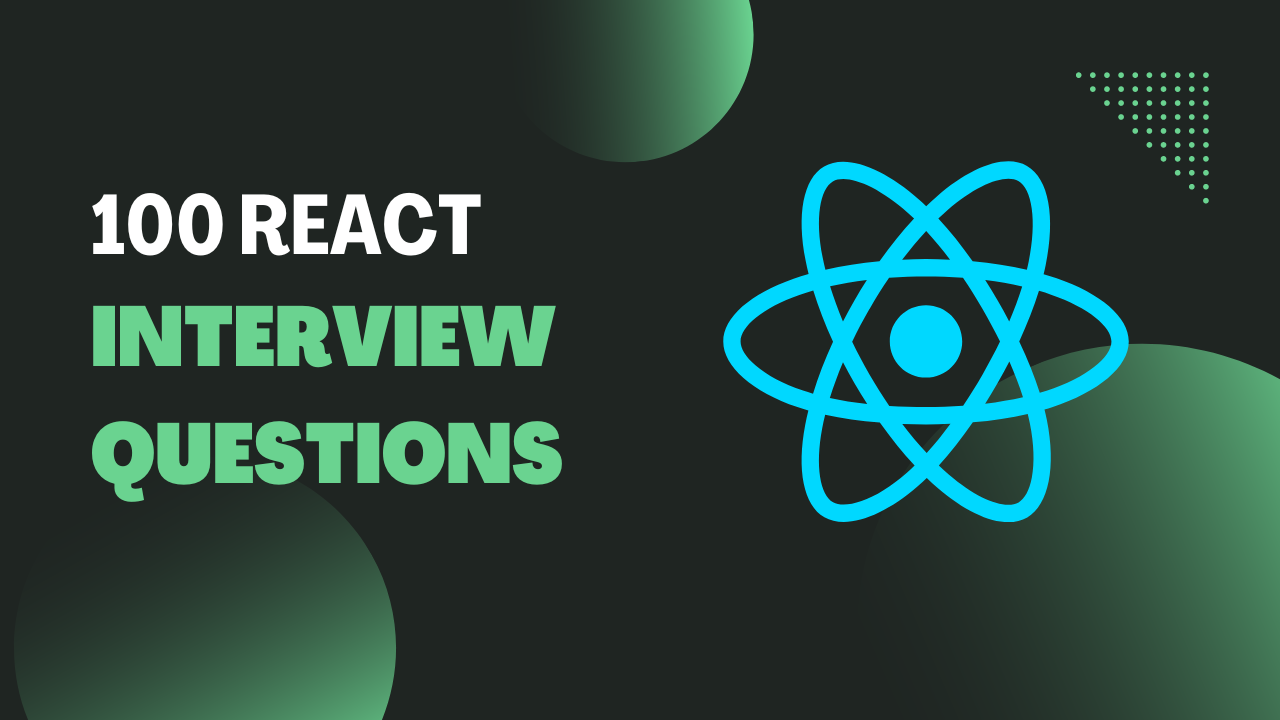
5 thoughts on “100 React Interview Questions”
Comments are closed.